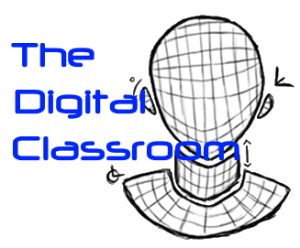Downloading, rehosting and sharing YouTube videos
Educational videos from Youtube make a great teaching resource, either directly from YouTube or hosted there as part of a tutorial set for KhanAcademy
or EdPuzzle. However there are a many reasons why accessing these
videos can be problematic. Having an alternative way to be able to
access these videos can prevent your lesson from becoming a disaster.
The following PDF tutorial guide is a summary of the process. If you need a greater level of detail, you can work your way through the following additional tutorials.
1. The first step is to download the video from the Internet / Youtube. Open this tutorial to learn how to use Savefrom.Net to download the video you need. Note that this process can also be used to download videos from sites other than YouTube, and can be achieved by using other tools like ClipGrab.
2. The next step (though not essential) is often to change file format or compress the video. To do this there are many free tools including VirtualDub and Handbrake. Open this tutorial to learn how to compress or change video file format by re-encoding your video using Handbrake.
 3. The final step is to upload and share your video or file from a cloud storage location that your students will be able to access. There are many cloud sites like GoogleDrive and DropBox that can do this, but in this tutorial you will learn how to use Microsoft OneDrive.
3. The final step is to upload and share your video or file from a cloud storage location that your students will be able to access. There are many cloud sites like GoogleDrive and DropBox that can do this, but in this tutorial you will learn how to use Microsoft OneDrive.