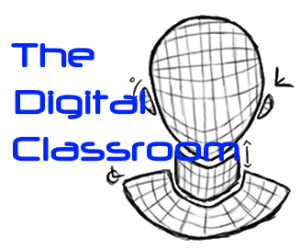Module 3 - ICT Integration for Secondary
الخطوط العريضة للقسم
-
-
Zoom is an online meeting platform which can be used by teachers for real time virtual face to face lessons with students. It is similar in features to other tools like Microsoft Teams or CCTalk and the free version can allow teachers to run 40 minute classes with up to 100 student participants.
Open this page where you can learn how to download and install Zoom and setup your Zoom account in a PDF Guide.
There are also 4 short videos which will show you the main features of Zoom, including how to schedule your lesson and share an invitation to join this lesson with your students, along with additional tutorial documents covering things like the key Do's and Dont's of using Zoom, and how to configure virtual backgrounds within Zoom.
-
 Whilst this process involves a number of steps and relies on having a fair degree of technical understanding, knowing how to make Youtube videos available to students who cant access YouTube can be vital if you want to use these resources for your lessons but are working with students who may not have access to Youtube.
Whilst this process involves a number of steps and relies on having a fair degree of technical understanding, knowing how to make Youtube videos available to students who cant access YouTube can be vital if you want to use these resources for your lessons but are working with students who may not have access to Youtube. Open this new page to find a set of tutorials that cover the following.
- How to download Youtube videos into an offline location.
- How to compress or change video format
- How to upload videos (or other files) to a free cloud storage location
- How to share online files for student access
You can use these tutorials as a guide to downloading videos from all video hosting sites on the Internet, and as a guide for hosting and sharing all files, not just videos.
- How to download Youtube videos into an offline location.
-
There are times when the video you have is really large, too large to upload, particularly when you record using your mobile phone. There are other times when a video you have sourced is in a format or file type that is not suitable.
Open the PDF Tutorial file linked above to learn how touse a free software tool called Handbrake to compress or convert your video file so that it is a suitable size and file format for your needs.
-
 The Khan Academy is terrific online resource of digital content for teaching across the curriculum. Covering content from Algebra and Calculus to Chemistry and Biology, and Pre-School Maths to Macro Economics, the site can be used simply as a collection of resources to teacher from, or you can create your own classroom with student account and have them work independently through the content.
The Khan Academy is terrific online resource of digital content for teaching across the curriculum. Covering content from Algebra and Calculus to Chemistry and Biology, and Pre-School Maths to Macro Economics, the site can be used simply as a collection of resources to teacher from, or you can create your own classroom with student account and have them work independently through the content. Click on the link above to learn how to create your own teacher account for the Khan Academy.
-
If you want to take the Khan Academy one step further you can create an online classroom with students working individually through assigned content.
Click the link above to learn how to create your own class, setup student accounts and assign them lesson content to work on.
-
 TED-Ed is a terrific online teaching and learning resource where teachers can access a wide range of lesson content based on educational videos. There are individual lessons on a single video, or whole units based on a series of videos. Then using these videos, teachers can create their lesson around the video by adding and embedding quizes, questions, activities and summaries.
TED-Ed is a terrific online teaching and learning resource where teachers can access a wide range of lesson content based on educational videos. There are individual lessons on a single video, or whole units based on a series of videos. Then using these videos, teachers can create their lesson around the video by adding and embedding quizes, questions, activities and summaries. Click on the link above to learn how to setup your own Educator TED-Ed account and start creating your own TED-Ed content.
-
Once you have created your account, you can use any Youtube or TED-Ed video to create your own TED-Ed lesson by adding and embedding enquiry questions, quizes, and content summaries directly to the video
Click the link above to learn how to create your own TED-Ed lesson tailored to your specific lessons and units and videos of your choice.
-
 Much like TED-Ed, EdPuzzle is an online site that helps you make great video lessons for your students by enabling you to insert audio notes, questions and quizes straight into your video. You can use your own recorded videos as content, or search through the vast range available from sites like Khan Academy and Youtube. You can then share this video lesson online with your students.
Much like TED-Ed, EdPuzzle is an online site that helps you make great video lessons for your students by enabling you to insert audio notes, questions and quizes straight into your video. You can use your own recorded videos as content, or search through the vast range available from sites like Khan Academy and Youtube. You can then share this video lesson online with your students. Click on the link above to learn how to setup you EdPuzzle account and get started using it.
-
The website http://www.sli.do is a great tool for creating interactive experiences with the students in your class, including quizes, surveys and wordles.
Open the link above to learn how to create your own account and setup your first classroom event.
-
In this second guide to using the features of sli.do, explore some of the features that teachers can tap into using sli.do in their classroom, including creating your own quizes and surveys,
Open the link above to learn how to create these and other activities like Polls and Word clouds.
-
 Using a "Who wants to be a Millionaire" Quiz to begin a new unit of work is a great way to introduce a range of new ideas and concepts in an engaging way.
Using a "Who wants to be a Millionaire" Quiz to begin a new unit of work is a great way to introduce a range of new ideas and concepts in an engaging way. Open the link above to learn how to download and create your own tailored Millionaire game that will run with all the excitement of the original TV show.
-
 MS Forms which comes as part of Office365 for Education allows teachers to create Surveys and Quizes and share them with their students.
MS Forms which comes as part of Office365 for Education allows teachers to create Surveys and Quizes and share them with their students. Open the link above to learn how to create and share a Survey using a QR Code.
-
The website https://www.memrise.com/ dubs itself as the fastest way to learn a language, where you will have fun and learn fast. It is a resource similar to DuoLingo and for ESL and EFL learners this can extend to learning English.
Click the link above to learn how to create your online MEMrise account and start using it as an ESL / EFL teaching resource
-